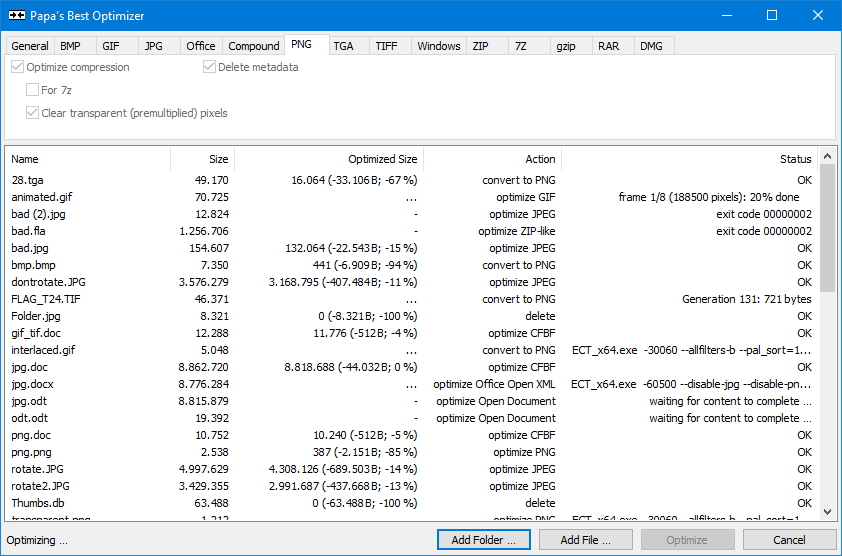
Papa’s Best Optimizer |
Shrinks images and documents losslessly by optimizing existing compression. Run it comfortably in the background to save hard disk space and bandwidth. Runs on Windows 7 and later.
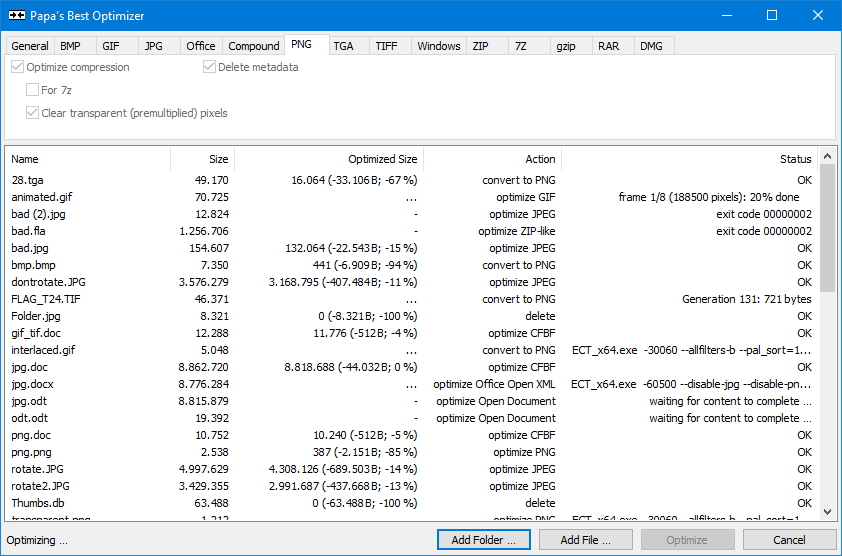
Compression is a tradeoff between computing time and file size. Smartphone cameras, for example, invest very little time in compression to avoid annoying pauses before the next photo can be taken. Papa’s Best Optimizer, on the other hand, takes these files and computes until it finds the most compact form. This works with JPG photos and PNG graphics, but also with spreadsheeds, presentations, and much more.
The optimization takes place in the background with lowest priority, so you can continue to use your computer normally. The Optimizer is fully multi-threaded to make use of all available CPU cores.
Updated (changes, RSS feed for updates, license).
Feel free to donate if you like my program!
recommended
7-Zip archive
if you’d like to support me
.pptx, .ppt, .odp), Excel/Calc sheets (.xlsx, .xls, .ods), Word/Writer documents (.docx, .doc, .odt), and many moreDue to popular demand, you can also buy Papa’s Best Optimizer from the Microsoft Store. I can’t give it away for free because Microsoft charges me for it, but it costs just a small one-time fee that’ll support development. The Store version is identical to the free version, but being a Store App adds some features:
unknown publisher,
untrusted program, etc.
Special thanks to Ryan Bishop for helping out with FLAC/MP3 optimization!
Papa’s Best Optimizer uses the following free tools:
OmionWilson’s MP3packer
Individual licenses can be found in the download.
Encountered a problem? Have a suggestion? Let me know: info@papas-best.com